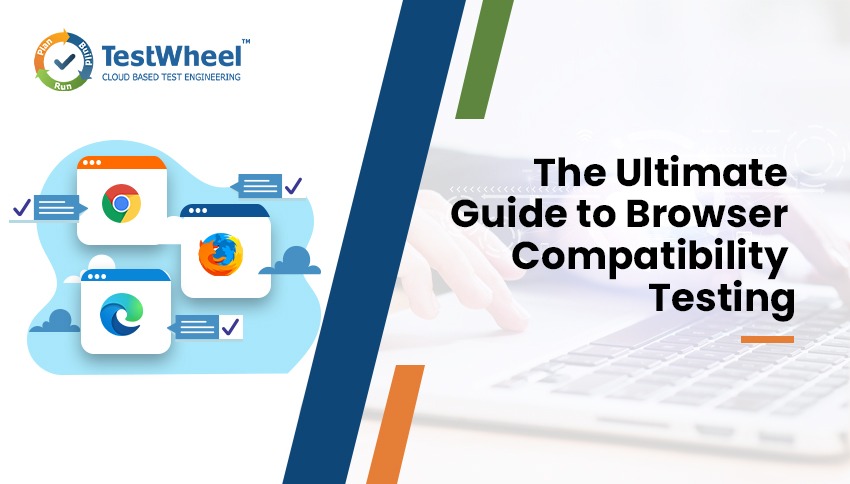- October 24, 2024
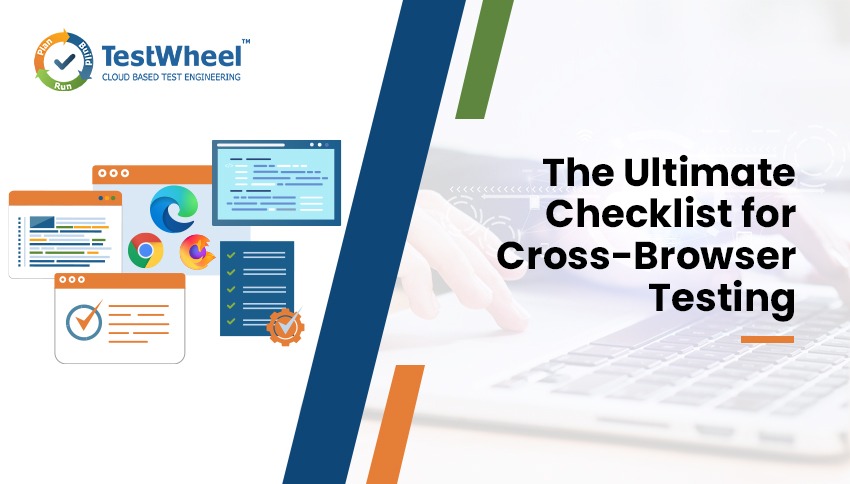
A number of digital devices are being launched every year, with a wide range of browsers, screen resolutions, and running systems. It is an inevitable process to ensure that these websites are compatible with all devices and work optimally as intended. With the help of cross-browser testing, it becomes possible to assess the quality of the software, and the process also makes it easy to test a range of devices, browsers, and screen sizes.
Table of Contents
Cross-Browser Testing Checklist
Cross-browser testing is a type of functional testing that makes sure that the applications turn out to be compatible with the most commonly used browsers such as Safari, Google Chrome, Mozilla Firefox, Edge, etc. This testing also makes sure that the software works perfectly well, irrespective of its operating devices, systems, and browsers through which it is accessed. Having a clear checklist for cross-browser testing is mandatory to enhance and ensure its functionality.
Prior to starting your checklist ensure that it has the following
- All of its CSS, HTML, and XHTML codes should meet relevant standards with no open tags.
- The checklist should validate the SSL certificate. Some of the SSL certificates are only compatible with some of the browser versions, therefore checking them becomes vital.
- It should check the visual elements and validate the fields, fonts, and design.
- The checklist should check whether the web pages are displayed promptly on various screens of different sizes and resolutions. It is also crucial to verify that they work effectively on multiple screens.

Content Testing
Content testing is an important component of software cross-browser testing. It ensures that all content is displayed promptly and understood in every browser. It also tests for images to be displayed in their standard resolutions, audio and video files to work as intended, and website fonts to be readable. The content on the browser should be tested for readability, usability, searchability, and accessibility.
As of 2024, over 65% of global web traffic comes from mobile devices, highlighting the need for responsive cross-browser testing across various screen sizes.
Layout Testing
Layout testing is an important component of browser compatibility testing, as it helps in discovering inconsistencies in websites. It also helps to verify the availability, reliability, and resource scaling of websites, along with verifying the website resolution. Layout testing essentially checks the inconsistencies such as broken boxes, incorrect color, incorrect text around displays, etc. It also checks for the prompt alignment of the fields, background stability, data alignment, and browser compatibility with video and audio formats.
Browser compatibility is crucial for ensuring a website or web application functions seamlessly across diverse browsers and devices.
Functionality Evaluation
Functionality evaluation in cross-browser testing validates the key functionalities of the web page and ensures that they don’t alter when the browsers change. Thus, the cross-browser testing checklist should evaluate key parameters such as verifying if all the plug-ins are supported by browsers, assessing the fields and forms of each browser for compatibility, validating the script across different browsers, etc.
Performance Evaluation
Performance evaluation in cross-browser compatibility testing ensures that the websites and their applications are available, responsive, and driven by performance. It should check if the higher website load or the concurrent users are impacting the performance of the website. It checks if the apps change across browsers and signals the developers to take remedial action.
Evaluation of APIs
As the use of APIs in websites is increasing, cross-browser testing should also account for checking whether all the APIs are able to connect with all the browsers. Important testing areas are validating the HTML, XHTML, and CSS along with rendering the SSL certificate for all the targeted and specified browsers in all important testing areas.
Benefits and Use Cases of Cross-Browser Testing
Cross-browser testing is the unique practice of verifying that the website applications work as intended and expected across a series of web browser combinations, devices, and operating systems. Organizations require some form of cross-browser testing in order to meet their replicability and scale. The other advantages of making use of cross-browser testing are as follows.
- The ultimate advantage of implementing cross-browser testing is that it creates a positive user experience on the website, regardless of the devices and browsers visitors use to connect.
- Without cross-browser testing, the website’s functionality and appearance may not meet the quality expectations of the web client, or they might leave users on these platforms with a negative impression.
- Cross-browser tests create a better user experience, which will result in higher conversion rates and more revenue for the business.
- Better front-end performance not only drives customer conversion but also makes the application or website more likely to be found.
- With the help of cross-browser testing, it is possible to understand how the site performs on different channels and proactively notify customers of features that are supported generally on certain browsers.
Performing Cross-Browser Testing – Best Practices
Most modern organizations need a form of cross-browser testing that fits seamlessly in their development pipelines and operates quite well at scale. Here is the step-by-step process of performing cross-browser testing.

1. Creating a Baseline
This is the first step to perform cross-browser testing. Before starting to perform the test, it is mandatory to run all the design and functionality tests on the primary browser. This will give a primary sense of how the website is expected to appear and perform at the start.
2. Creating a Testing Strategy
The next most important step is to create a cross-browser testing plan that is capable of staying consistent with the product goals. It is important to determine what needs to be tested and where it should be tested. It is a good idea to create a list of environments and perform live test coverage and optimization procedures.
3. Considering How to Execute the Cross-Browser Testing
There are generally two methods of performing cross-browser testing, namely manual and automated testing. It is important to consider how to run the cross-browser testing so that it ultimately comes down to the cost, time, and reliability. Manual testing, it demands that human testers test the cases sequentially. This is indeed a slow process and if the test burden increases, then it becomes a very expensive process. Also, human testing holds a repeatability issue, as people may not be able to accomplish complex tasks in the same way every time.
In the case of automated testing, a single test script can run the test scenario in numerous browsers. Also, in automated testing, it is safe to believe that the machine will reliably perform the same repeatable steps every time.
4. Choosing the Infrastructure for Running the Tests
This is the most important and the most critical part of performing cross-browser testing. Choosing the infrastructure to run the tests, be it emulators, simulators, or real devices, decides the outcomes of the cross-browser tests. Though we can find the tools to establish a proper mobile environment to run the tests, real gadgets can offer the actual experience that the web app users will have on the device.
Choosing the Right Tool
Choosing the perfect automation cross-browser testing tool is a vital step in cross-browser testing. Before fixing the tool, it is important to evaluate how best it performs in functional and visual testing, how many browsers and operating systems it supports, and whether it will support parallel testing and integrate with third-party tools.
How Does TestWheel Help in Cross-Browser Testing?
Cross-browser compatibility testing is exhaustive and could be hard to implement with mere manual testing. Thus, automated cross-browser testing is imperative to yield the desired results. TestWheel’s comprehensive test automation platform unifies API, web, mobile, and manual testing and accelerates automation with its unique test development and maintenance tools. Its expert software testers help to accelerate the testing velocity and increase test confidence while concurrently supporting newer technologies.
Whether you are a small, medium, or large enterprise, delivering an optimized web application is essential to your development process. To ensure that the web application’s layouts, grids, and content render consistently across different browsers, cross-browser testing is mandatory. TestWheel, a cross-browser automation platform specially designed for enterprises, offers advanced testing techniques to ensure that the web application functions as intended. Kick Start your testing journey today with TestWheel.