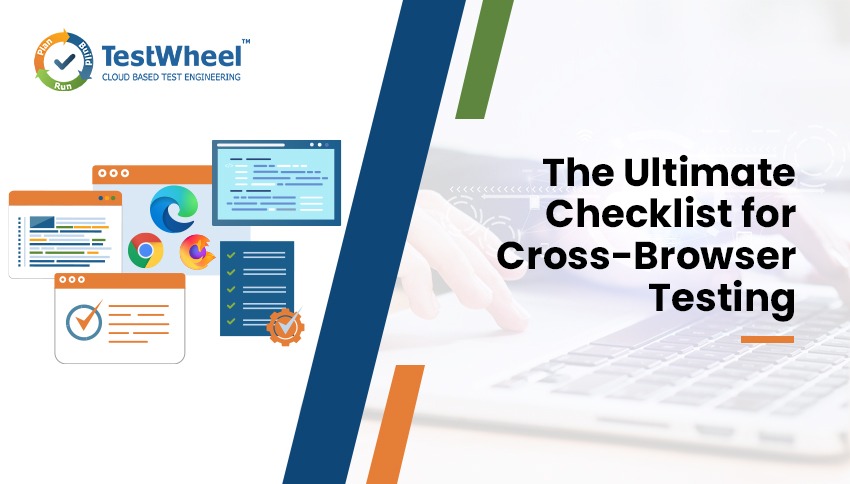- October 26, 2024
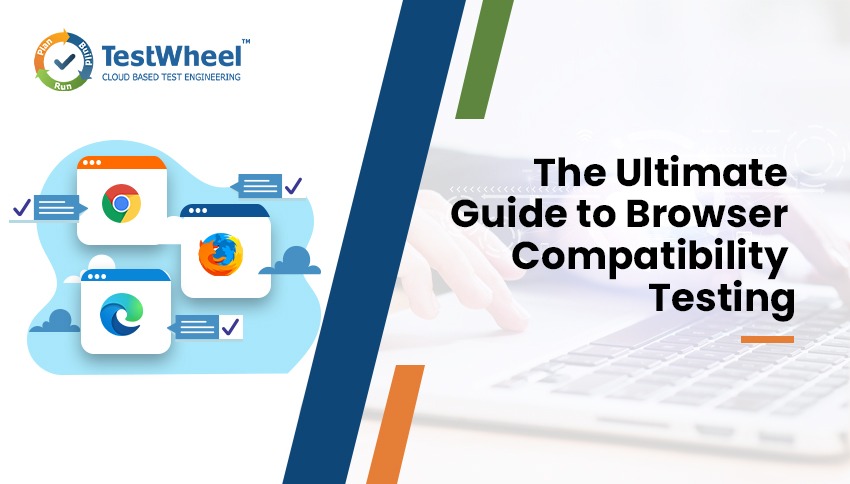
Cross-browser compatibility testing ensures that the website reaches its audience base without any inconsistencies. Cross-browser compatibility refers to whether the web application is compatible across diverse browsers or different devices as intended. It ensures that the online application or the website is optimized in different device-browser OS combinations.
Table of Contents
How does Browser Compatibility Testing Work?
Browser compatibility testing is a unique type of testing that ensures that all the website elements are working properly on different browsers such as Google Chrome, Safari, Microsoft Edge, etc. As all these browsers have their own code interpretation and configuration techniques, browser compatibility will ensure application uniformity. Owing to compatibility issues, websites might react differently on different browsers, and thus, browser compatibility takes a crucial role in enhancing flawless user experience.
There are a number of web browsers that are available in the market, and each of them interprets the web technologies, making sure that the browser works constantly across them. This can be accomplished using standard and agreed-upon guidelines for coding the web pages. When the browser encounters a web page, it has to be coded as per the web standards and should render the page correctly, irrespective of the implementation standards of the browser.
Every browser comes with its own rendering engine that is capable of interpreting the CSS, HTML, and JS codes and rendering them into a keen visual representation that interacts with the user. In order to ensure cross-browser compatibility, the designers and the web developers should test their websites across different browsers to identify discrepancies and fix any bugs. They can also make use of the tools and the framework to streamline the testing process and to ensure compatibility with the different browsers.
Importance of Cross-Browser Compatibility
A number of browsers are now available to view the web material and the web is also highly fragmented. Every single browser also has its recent and older versions. Also, these browsers can be accessed through different devices using different OS. And it is difficult to test every single potential browser-device combination. Enterprises can test their websites only on certain possible browsers and devices and in certain OS combinations that can be used online. And building an in-house device farm can be cost-prohibitive and time-consuming. This is where cross-browser compatibility could be of great use to enterprises.
The cross-browser compatibility matrix restricts the test coverage to a definite set of devices and browsers. It also sets the standards that the browsers must meet so as to be accepted by users who are already using a specific OS and software. Users will be able to choose the system that works the best with the preset setup by making use of browser compatibility testing. It also aids in determining the adjustments that are required to make the program all-browser compatible.
Streamlining the cross-browser testing is very important, check out the ultimate guide about Cross Browser Testing Checklist before you execute
Types of Cross-Browser Testing

The different types of cross-browser testing are as follows,
Functional Testing
This checks if all the interactive features and functionalities of the website work as expected across the different browsers. Some examples are ensuring that the navigation menu functions correctly, ensuring buttons are clickable, and some browsers have automated translation features.
Visual Testing
This checks the visual appearance of the website or the application across the different devices and browsers. Examples are verifying that the colors, layouts, and fonts are displayed consistently
Performance Testing
Performance testing assesses how the website will perform in terms of responsiveness and loading speed across different devices and browsers. Examples are measuring the time taken for loading the HTML, and CSS components of that page and checking the responsiveness of the website on the different screen sizes, etc.
Cross-Device Testing
This ensures that the website functions appropriately on a range of devices, such as desktops, laptops, mobile phones, smart TVs, tablets, and other automotive infotainment systems. Examples are testing the touch interface of the mobile devices, verifying the responsiveness on different screen resolutions, etc.
Cross Platform Testing
This tests the compatibility of the website against different browsers and operating systems. Examples are verifying if the website functions consistently on both macOS and Windows computers and on iOS and Android devices.
Browser Version Testing
It focuses on testing the website on different versions of a particular browser and ensuring compatibility across the different iterations. Examples are to test the older versions of browsers like Internet Explorer, Chrome, etc., to support users who have not updated their browsers.
Accessibility Testing
Accessibility testing is a critical part of the development process, designed to ensure that websites and applications are usable by people of all abilities, including those with disabilities. This type of testing evaluates digital products for compatibility with assistive technologies, ease of navigation, and compliance with recognized accessibility standards like the Web Content Accessibility Guidelines (WCAG)
Cross-browser Compatibility – Best practices
The ultimate goal of cross-browser compatibility testing is to address errors and bugs when users visit the website from diverse systems. It is crucial to learn that the web application and website function appropriately and appear consistently across different versions and web browsers. Some of the best practices that testers should follow to achieve exceptional browser compatibility are as follows.
Defining the Browser and the Device Matrix
The first best matrix is to identify the targeted browser versions by considering how best they work on different platforms and devices. Creating a matrix that lists all the targeted browsers and the different versions the target audience base is most likely to use is also required.
Encapsulating the Framework
The best way to start developing a website is to make use of a framework to encapsulate the code. The framework may offer many advantages, such as being optimized for cross-browser issues and also creating responsive elements automatically. By making use of such a framework, the developers will be able to focus on the functionalities while leaving the compatibility issues of the cross-browser to the framework.
Code Validation
Code validation ensures compliance with W3C standards. Well-validated code makes the website exceptionally compatible and mitigates the risks associated with non-standard practices and syntax errors.
Retest and Regression
Adding a regression and retest testing channel helps fix compatibility issues. Whenever updates and changes are introduced, retesting the website across the device matrix and defined browser helps identify and address potential compatibility problems.
Setting Up Feedback Loops
Setting up feedback loops helps ensure that the website works well across different devices and browsers. It is a best practice to encourage user feedback through the report a bug button and respond promptly to user reports. User feedback actually acts as a real-world validation mechanism, helping us identify and rectify hidden compatibility challenges.
Common Issues To Avoid with Cross-Browser Compatibility

In order to ensure a smooth cross-browser experience, it is important to learn the most cross-browser compatibility issues, relating to the development of browsers.
Different types of CSS rendering
Different browsers will take up the CSS rule differently. It might lead to an inconsistent layout front rendering and result in unnecessary spaces. To avoid these types of glitches, the developers need to rely on the standard CSS-compliant for consistent rendering.
Compatibility with JavaScript
The behavior of JavaScript might vary in different browsers. Even today, some of the JS features may not be supported by the older browsers or require transposers and polypills to work.
Bypassing the Unsupported CSS3 and HTML5 Features
At times, many browsers may not support the latest CSS3 and HTML5 features. Using these unsupported features might result in missing functionality and broken layouts in certain browsers. To avoid this, it is mandatory to understand which of these browsers are supported in the target browsers.
Browser-Specific Bugs
Some browsers might contain certain bugs that can create a major fault in the future. Therefore, it is really important. to remove these bugs in order to sustain the best user experience.
Cross-browser testing ensures that the brand presents a cohesive and consistent brand to the audience. The key is using the right tools for testing. TestWheel offers the best tools, solutions, and experts to help brands build stunning websites with exceptional features that excite the users. Register now today and ensure your web applications are well-optimized across various browsers.